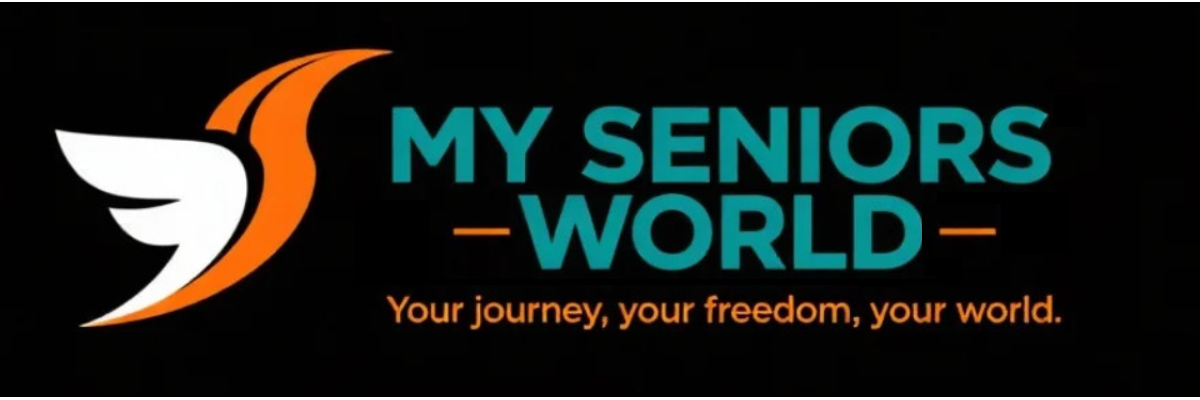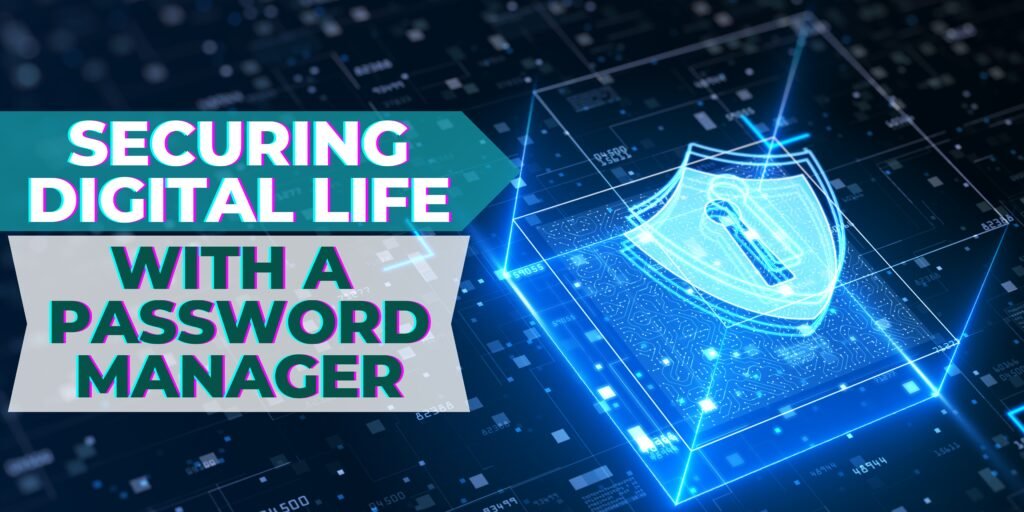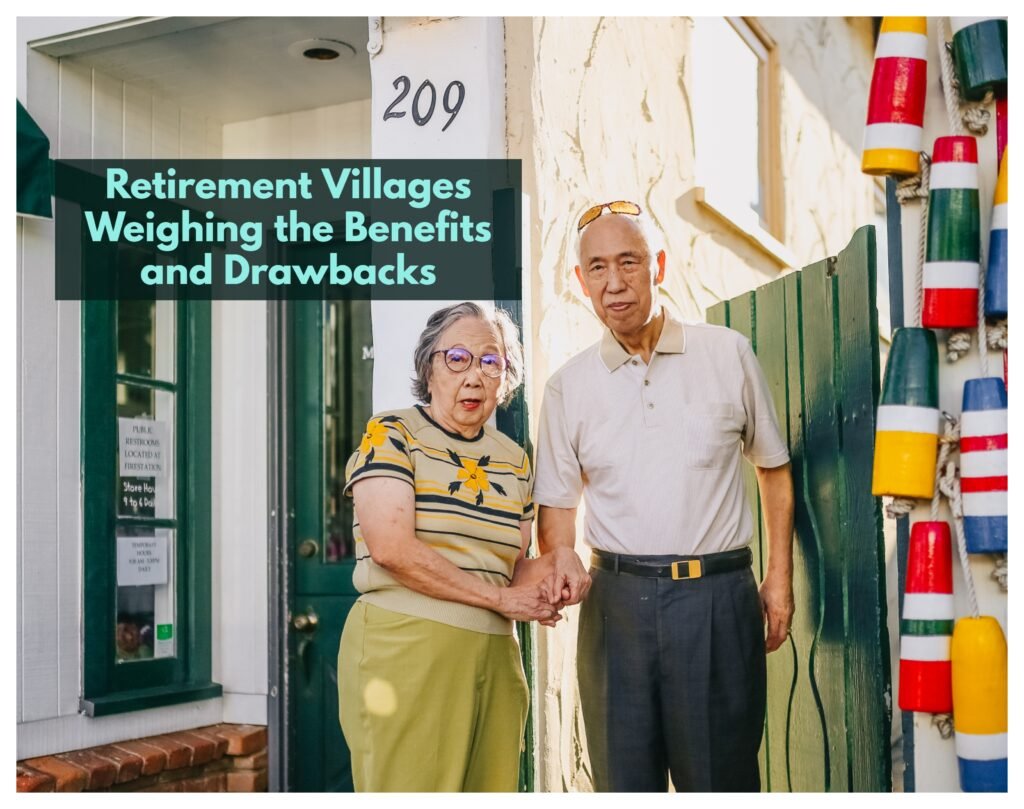The Best Home Automation Management Apps: Pros, Cons, and Everything in Between

Last Updated on June 27, 2025 by Julian Espinosa
Transform your living space into a smart, responsive home that adapts to your daily routines and enhances your independence. Home automation management apps have evolved into powerful tools that put you in complete control of your environment. From adjusting the temperature before you get out of bed to ensuring your doors are locked when you’re settling in for the evening.
These innovative apps serve as your digital home assistant, connecting all your smart devices through a single, easy-to-use interface. Instead of juggling multiple apps for different gadgets, you can manage your smart lights, security cameras, thermostats, and door locks from one convenient location on your smartphone or tablet.
What makes these apps particularly valuable for mature adults is their ability to create automated routines that simplify daily life. Imagine this: with a simple voice command or tap on your phone, you can dim the lights, lock all doors, and adjust the thermostat for bedtime—all without leaving your comfortable chair.
However, choosing the right app involves more than just convenience. Privacy considerations, device compatibility, and ease of use are crucial factors that can make or break your smart home experience. Some apps prioritize your personal data security, while others focus on supporting the widest range of devices.
In this comprehensive guide, we’ll explore the top home automation management apps available in 2025, examining their strengths and limitations and which ones best serve the unique needs of active, tech-savvy adults who value both convenience and privacy.

What Do Home Automation Management Apps Do?
Think of a home automation management app as your personal home assistant that never takes a day off. These sophisticated platforms eliminate the hassle of managing individual device apps by creating a unified control system for your entire smart home ecosystem.
The real magic happens when these apps learn your preferences and create automated routines. Want your coffee maker to start brewing when your morning alarm goes off? Or perhaps you’d like your security system to arm itself automatically when you leave for your weekly grocery run? These apps make such conveniences possible with just a few simple setup steps.
But here’s what makes them particularly appealing for mature adults: voice control capabilities. These systems provide hands-free control over other smart devices, help set reminders, play music, and even make calls, all through simple voice commands. No more fumbling with small buttons or complex menus. Just speak naturally to control your environment.
Prefer to listen than read?
Privacy Concerns: How Much Data Are You Giving Away?
Before we dive into specific apps, let’s address the important topic of data privacy. The companies behind these platforms—Amazon, Google, Apple, and Samsung—handle your personal information differently, and understanding these differences helps you make informed decisions.
- Amazon Alexa continues to store voice recordings to improve its responses, though the company has enhanced user control over data deletion. You can now set recordings to auto-delete after specific time periods, giving you more control over your privacy.
- Apple’s Home App maintains its reputation for privacy protection with end-to-end encryption and minimal data collection. Apple’s business model doesn’t rely on advertising, which means they have less incentive to gather extensive personal data.
- Google Home uses collected data to improve your experience and provide personalized services. While Google offers privacy controls, their advertising-based business model means data collection remains integral to their service.
- Samsung SmartThings ensures your data stays safe and secure with Knox, Samsung’s security platform, providing robust protection for your smart home information.
With that said, let’s dive into the individual apps, compare their features, and weigh their pros and cons.
Top Home Automation Management Apps to Simplify Your Life
1. Amazon Alexa
of devices from hundreds of manufacturers. Its strength lies in its extensive compatibility and sophisticated voice recognition system.
Pros:
- Broad Device Support: Works with virtually every major smart home brand, from Philips Hue lights to Ring security systems
- Natural Voice Interaction: Alexa understands context and can handle complex, multi-step commands
- Routines for Daily Life: Create “Good Morning” routines that adjust lights, read the weather, play news, and start your coffee maker
- Drop-In Feature: Communicate between rooms or check on different areas of your home
Cons:
- Voice Recording Storage: Alexa stores conversations unless you actively delete them
- Prime Integration: Some advanced features work best with an Amazon Prime subscription
- Learning Curve: The wealth of features can feel overwhelming initially

2. Google Home
After extensive testing, many technology reviewers consider Google Home the best smart-home management app for 2025. Its integration with Google’s ecosystem and superior question-answering capabilities make it particularly appealing.
Pros:
- Smart Responses: Excels at answering questions and providing detailed information
- Seamless Integration: Works beautifully with Android devices and Google services
- Contextual Understanding: Remembers previous questions in a conversation for more natural interaction
- Family Profiles: Different family members can access personalized information and preferences
Cons:
- Data Collection: Google collects a lot of user data, including information from smart devices, which can make some users uneasy.
- Limited Compatibility: While its compatibility is growing, Google Home doesn’t support as many devices as Alexa.
3. Apple’s Home App
For those deeply invested in Apple’s ecosystem, the Home App offers unparalleled privacy protection and seamless integration across iPhones, iPads, and Apple Watches.
Pros:
- Privacy Protection: End-to-end encryption keeps your home automation data secure
- Siri Integration: Natural voice control through Apple’s assistant
- Remote Access: Securely control your home from anywhere using Apple devices
- HomeKit Secure Video: Encrypted video storage for compatible security cameras
Cons:
- Device Selection: Fewer compatible devices compared to other platforms
- Higher Costs: HomeKit-compatible devices often carry premium pricing
- Apple Ecosystem Dependency: Works best when you’re fully committed to Apple products
4. Hubitat
Hubitat is a lesser-known but highly regarded home automation management app for those who prefer local control over cloud-based management. It’s designed for users who are serious about privacy and want more customization.
Pros:
- Complete Privacy: All processing happens locally. No data leaves your home
- Reliable Operation: Works even when internet connection is down
- Advanced Customization: Extensive automation possibilities for technical users
- No Monthly Fees: One-time purchase with no ongoing subscription costs
Cons:
- Technical Setup: Requires more hands-on configuration than cloud-based alternatives
- Device Support: Smaller selection of compatible devices
- No Built-in Voice Assistant: Requires integration with separate voice control systems
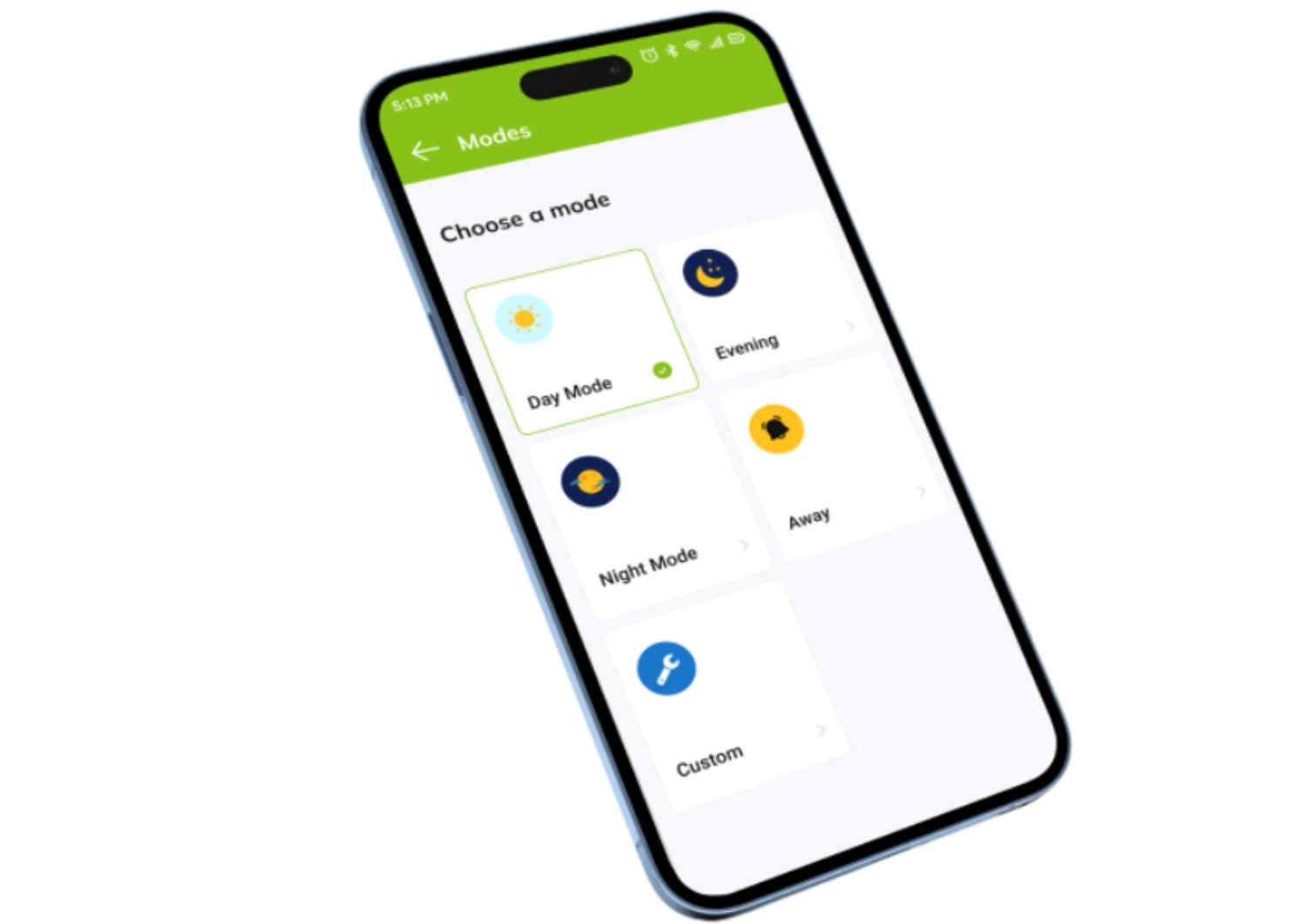
5. iHaus
iHaus is a European-based smart home management app that works well across various brands. It combines a sleek interface with decent compatibility, focusing on user experience.
Pros:
- Good Compatibility: It works with a range of devices, including some that are not supported by other platforms.
- User-Friendly Interface: It’s easy to set up and use, even for beginners.
Cons:
- Limited Global Availability: iHaus is primarily focused on the European market, which may limit device support in other regions.
- Cloud Reliant: Like Alexa and Google, it depends on cloud services, which raises privacy concerns.
6. Home Assistant (Open Source)
Home Assistant is an open-source platform, which means it’s free and customizable. For tech enthusiasts and privacy-conscious users, it’s one of the best options out there. It’s designed to run locally, so your data stays within your home.
Pros:
- Free and Open Source: Home Assistant is completely free and open for customization.
- Local Control: Like Hubitat, it runs on your local network, making it more private and secure.
- Extensive Compatibility: It supports thousands of devices and protocols, often more than commercial apps like Alexa or Google Home.
Cons:
- Steep Learning Curve: It’s not the easiest platform to set up, and you might need some technical know-how to get it running smoothly. (While reviewing the app, I found lots of excellent ‘how to’ videos on Youtube!)
- No Built-in Voice Assistant: You’ll need to integrate it with a third-party voice assistant if you want voice control.
Getting Started: Your First Steps
Ready to transform your home into a smart, responsive environment? Start small and build gradually. Begin with one or two device types, perhaps smart lights and a voice assistant, then expand as you become comfortable with the system.
Remember, the best home automation system is the one you’ll actually use. Choose an app that matches your comfort level with technology, respects your privacy preferences, and supports the devices that matter most to your daily routines.
Are you already using smart home devices, or are you just beginning to explore the possibilities? What aspects of home automation appeal to you most, convenience, security, or energy savings? Share your thoughts and experiences in the comments below. We’d love to hear about your smart home journey!
Conclusion and Recommendations
Choosing the right home automation management app depends on what you prioritize, whether it’s ease of use, privacy, or compatibility. Here’s a quick rundown of the best options:
- Amazon Alexa: Best for overall compatibility and ease of use, but keep privacy concerns in mind.
- Google Home: Great for Google ecosystem users, but not as many supported devices, and more data collection.
- Apple Home App: Top choice for privacy-focused Apple users, but it supports fewer devices.
- Hubitat: Best for those who want local control and advanced customization, but it comes with a learning curve.
- iHaus: Ideal for European users who want simplicity and decent device support.
- Home Assistant: Perfect for tech-savvy users who want maximum control, privacy, and open-source flexibility.
In conclusion, Amazon Alexa or Google Home is the way to go if you’re looking for simplicity and widespread device support. For privacy, Apple Home is a solid choice. If you want to keep everything local and secure, look into Hubitat or Home Assistant—just be prepared for a bit more work on the setup side.
FAQ: Home Automation Management Apps
- Are home automation apps difficult for non-technical people to set up?
- Most modern apps like Alexa, Google Home, and Apple Home are designed with user-friendly setup wizards that guide you through each step. You can typically have basic functionality running within 15-30 minutes of downloading the app.
- How much do these apps cost to use?
- The apps themselves are free to download and use. However, some advanced features may require subscriptions (like cloud storage for security cameras), and you’ll need to purchase compatible smart devices to control.
- Can I use multiple apps together, or do I need to choose just one?
- While it’s possible to use multiple apps, it’s generally more convenient to choose one primary platform for the best experience. However, many devices work with multiple platforms, so you’re not permanently locked into one choice.
- What happens if my internet goes down—will my smart home still work?
- This depends on the app and devices. Cloud-based systems like Alexa and Google Home require internet for most functions, while local systems like Hubitat continue working. Many smart devices retain basic functionality locally even when disconnected.
- How secure is my personal information with these apps?
- Security varies by platform. Apple prioritizes privacy with encryption, Samsung uses Knox security, while Amazon and Google collect more data but offer privacy controls. Review each platform’s privacy policy and adjust settings according to your comfort level.
- Can I control my smart home when I’m away from the house?
- Yes, most apps allow remote control through your smartphone from anywhere with internet access. This lets you check security cameras, adjust thermostats, or turn lights on/off while traveling.
- What’s the difference between a smart home hub and these apps?
- Smart home apps are software that run on your phone or tablet, while hubs are physical devices that connect to your home network. Some systems (like Hubitat) require a separate hub, while others (like Alexa) can work through smart speakers or your phone.
- Do I need to replace all my current devices to start using home automation?
- Not at all! Start with one or two smart devices that address your biggest needs—perhaps a smart thermostat for comfort or smart locks for security. You can gradually add more devices over time as you see the benefits.
References
- “8 Best Smart Home Devices for Seniors: A 2025 Safety Guide” (https://arhomecare.com/8-best-smart-home-devices-for-seniors-a-2025-safety-guide) – AR Home Care.
- “5 Best Smart Home Management Apps to Control Your Devices in 2025” (https://softwarehouse.au/blog/5-best-smart-home-management-apps-to-control-your-devices-in-2025/) – Software House Australia, February 2025.
- “Samsung Announces Latest SmartThings Update” (https://news.samsung.com/global/samsung-announces-latest-smartthings-update) – Samsung Global Newsroom, April 2025.
- “11 Best Smart Home Devices for Elderly Aging in Place” (https://getjubileetv.com/blogs/jubileetv/best-smart-devices-for-elderly?srsltid=AfmBOoqV4Su_k1SSIEKzNNFKmmUuqlZjxvBR0-QxwROea11RxLQJ7VVK) – JubileeTV.
- Samsung SmartThings App official documentation (https://www.samsung.com/us/support/owners/app/smartthings/) – Samsung US, 2025.
- Apple HomeKit Privacy and Security documentation (https://support.apple.com/guide/security/data-security-sec49613249e/web) – Apple, 2025.
- “Smart home technology for Seniors: Tech Solutions” (https://www.ignitec.com/insights/smart-home-technology-for-seniors-solutions-for-safe-and-independent-living/) – Ignitec, October 2024.