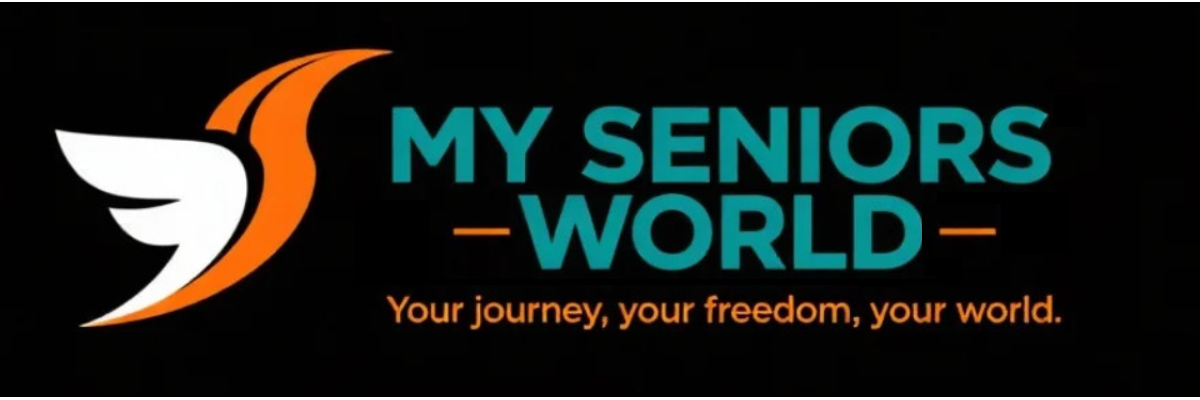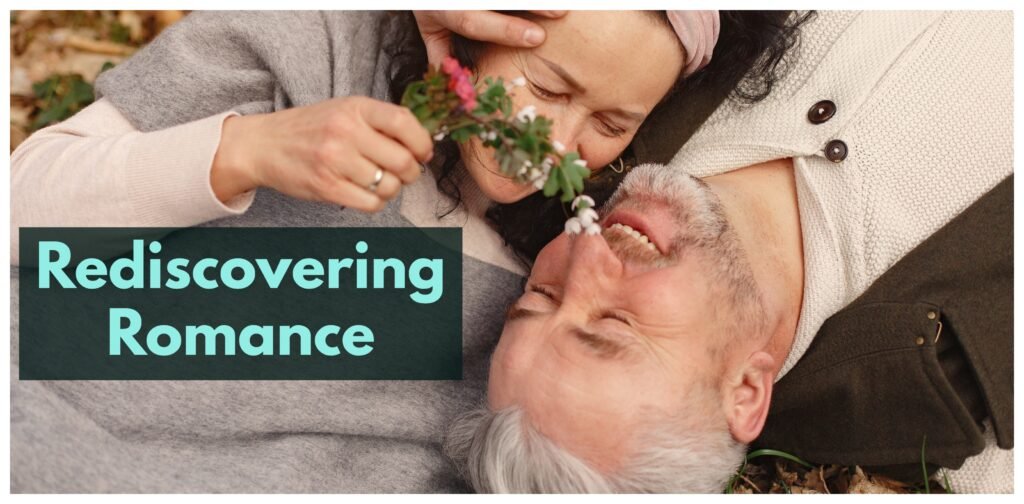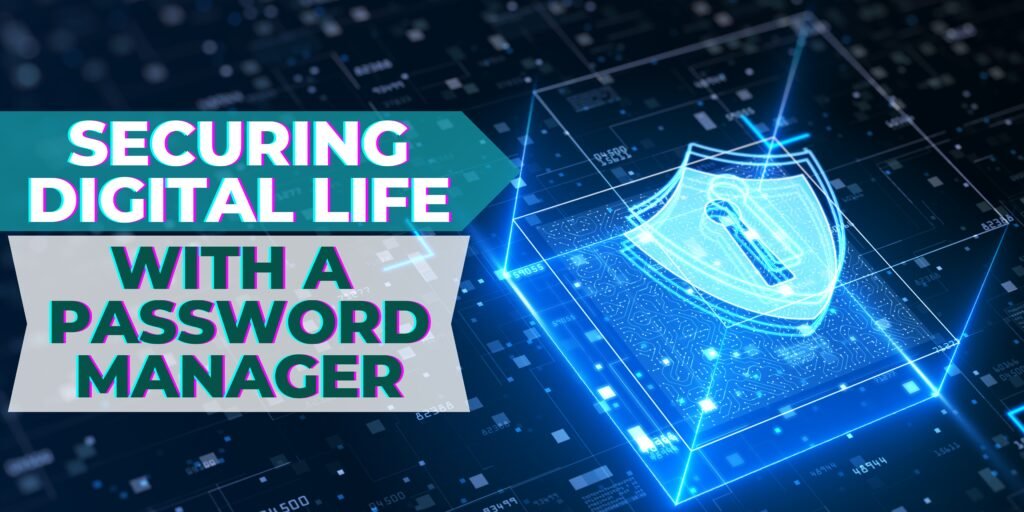Private Photo Sharing with Family: Easy, Ad-Free Options & Setup Walkthroughs

Last Updated on August 27, 2025 by Rose Ann
Remember when family photo albums were passed around at gatherings? There’s a certain warmth in flipping through old pictures, pointing at faces, and laughing at memories together.
Today, you can do the same — only now, it’s instant, private, and without ads or distractions. Private photo sharing keeps your memories safe and lets only your chosen family members enjoy them. Best of all, it’s easier than you might think, even if technology isn’t your favorite subject.
In this guide, we’ll walk you through why private photo sharing is important, explore easy and senior-friendly options, and show you step-by-step how to set it up. By the end, you’ll have your very own modern-day family album — one that’s private, secure, and always within reach.

Why Choose Private Photo Sharing?
With so many social media platforms available, you might wonder: “Why not just post photos on Facebook, Instagram, or TikTok?” While those platforms are popular, they aren’t always the best option for sharing family moments.
In fact, many families prefer to keep their memories away from the noise of mainstream social media — for good reason. Here’s why private photo sharing is a smarter, safer, and more meaningful choice:
1. Privacy Matters
When you share photos on social media, you often share more than just the image. Platforms collect data, track engagement, and sometimes use your photos to refine advertising algorithms. Even if you enable strict privacy settings, there’s always a risk of leaks, accidental shares, or friends-of-friends accessing your content.
With private photo sharing, you stay in control:
- You decide exactly who gets invited.
- Albums remain within closed circles (like grandparents, cousins, or close friends).
- No strangers, marketers, or companies combing through your memories.
This makes it especially important when sharing photos of children or sensitive family events — you’ll know exactly who is viewing and interacting with them.
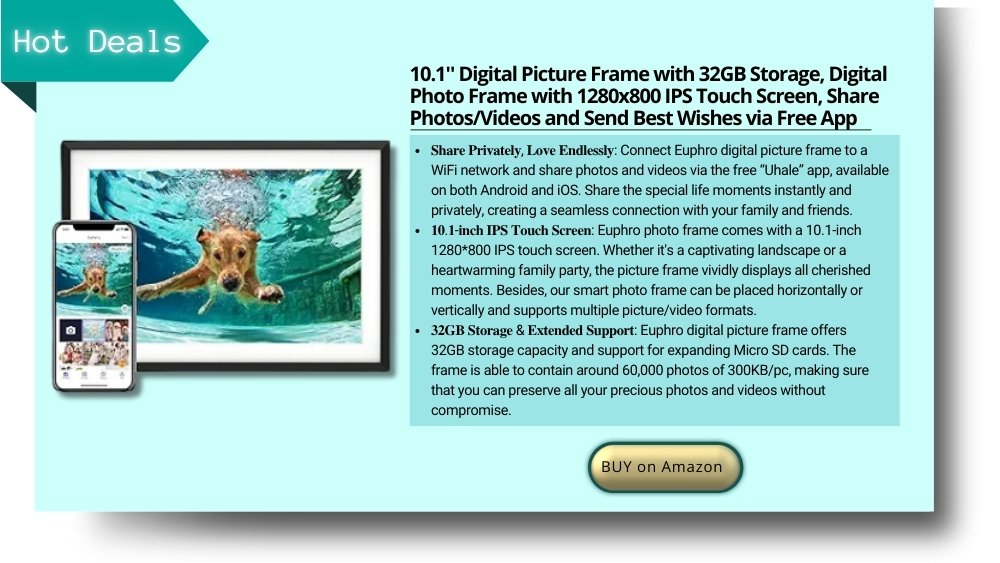
2. Ad-Free Experience
Scrolling through family photos shouldn’t feel like flipping through a digital billboard. On traditional social media, ads pop up everywhere — sometimes even between your photos. Worse, advertisers can target you based on what you post.
Private sharing apps skip all of that. Instead of being bombarded by ads for baby products or vacation deals, you and your family can enjoy a clean, distraction-free space where the focus is entirely on your memories. Platforms like FamilyAlbum, Google Photos’ shared folders, or iCloud albums feel more personal and far less commercial.
3. Peace of Mind
Security isn’t just about keeping photos private — it’s about trusting the platform that stores them. Social media sites can change policies, get hacked, or even shut down. When that happens, you risk losing years of memories.
Private photo sharing services prioritize safety and longevity:
- Encrypted storage protects your images.
- Accounts can be tightly controlled with passwords and family-only permissions.
- Your albums are safe from disappearing newsfeeds and algorithms.
This gives parents and grandparents peace of mind, knowing important family milestones aren’t at the mercy of unpredictable social platforms.
4. Easy for Families of All Ages
Unlike social media, which can feel overwhelming to older relatives or unsafe for younger kids, private sharing apps are designed for simplicity and family use.
- For kids and teens: They can leave comments, reactions, or even upload their own photos.
- For grandparents: They can easily browse without worrying about settings, ads, or confusing features.
- For parents: Quick uploading, automatic sorting, and notifications make it easy to keep everyone updated.
Whether your family lives across town or across continents, a private photo album becomes a virtual family hub, bringing everyone together without the noise of the outside world.
Easy, Senior-Friendly Options for Private Photo Sharing
Not all private photo sharing tools are equal; some are built for tech-savvy users, while others are designed with simplicity and accessibility in mind. If you want something that works well for families with a mix of ages and technical abilities, here are three excellent options.
Each one is ad-free, safe, and designed to make sharing easy for seniors and kids alike.
1. Google Photos (Shared Albums)
Google Photos is one of the most flexible platforms for private photo sharing.
Key Features:
- Works across multiple devices: smartphones, tablets, and desktops.
- Generous free storage (with subscription options for more space).
- Simple invite system via email, only the people you choose can view.
- Smart search lets you find a photo by date, location, or even what’s in the picture (“beach,” “birthday,” etc.).
- Available for both Android and iOS devices, as well as on web browsers (great for grandparents on laptops).
Why Families Love It:
Google Photos is all about accessibility. Whether your family uses iPhones, Androids, or a mix of laptops and tablets, Google Photos makes sure everyone can join in without frustration. This makes it especially great for families who aren’t all on the same type of device.
Best For: Families with a mix of devices (iPhone, Android, PC, Mac). It’s the most versatile option for large, blended households.
2. Apple iCloud Shared Albums (for iPhone/iPad users)
If most of your family already uses Apple products, iCloud Shared Albums is a seamless, built-in option.
Key Features:
- Already included in the Photos app, no need for extra downloads.
- Share instantly with anyone on iPhone, iPad, or Mac.
- Each invited family member can upload their own photos or short videos.
- Automatic notifications when new memories are added.
- Easy to use with Apple’s familiar, clean interface.
Why Families Love It:
iCloud Shared Albums feels invisible; it blends right into the Apple Photos experience. No extra learning curve is required, and seniors who already use an iPhone will find the navigation intuitive.
Best For: Families who are mostly Apple users. If everyone is on iPhone or iPad, this is the smoothest option and requires the least setup.
3. FamilyAlbum App
FamilyAlbum is a dedicated app designed specifically for private family sharing, and it feels a lot more personal than the other general-purpose platforms.
Key Features:
- Completely private and ad-free.
- Unlimited storage for both photos and videos (a big bonus for parents who love filming milestones).
- Family members can add comments and reactions — like a private “family-only social feed.”
- Fun features such as timeline views (watch kids grow year by year) and photo printing services (turn albums into keepsakes).
- Designed to be simple, with large fonts and clear navigation for seniors.
Why Families Love It:
FamilyAlbum feels like a cozy family hub. Grandparents especially enjoy it, with no confusing settings, no ads, and no distractions. It lets families turn digital sharing into something more emotional and connected, almost like having your own private family social network.
Best For: Families who want a dedicated, all-in-one space just for family memories. Ideal for those who want something separate from big tech platforms and easy enough for all generations to use.
Comparison: Best Private Photo Sharing Options
| Feature / Option | Google Photos (Shared Albums) | Apple iCloud Shared Albums | FamilyAlbum App |
|---|---|---|---|
| Device Compatibility | Works on Android, iPhone, Windows, Mac, Web | iPhone, iPad, Mac only | iPhone, Android, tablets, web app |
| Ease of Use for Seniors | Moderate (may need some initial setup) | Very easy (built into Photos app) | Very easy (simple, large fonts, clean design) |
| Storage | Free tier (15GB total with Gmail/Drive) + paid upgrades | Limited to iCloud storage plan (5GB free, upgrades available) | Unlimited free storage for photos and videos |
| Sharing Method | Invite family via email link | Invite via Apple ID / iCloud | Private family group via app invitation |
| Search & Organization | Excellent (AI-powered: by date, face, object, event) | Basic albums, chronological | Timeline view, auto organization |
| Social Features | Commenting less intuitive | Limited (likes/comments only on Apple devices) | Private reactions, comments, and a family-only feed |
| Ads/Distractions | Ad-free | Ad-free | 100% ad-free |
| Best For | Mixed-device families | Apple-only families | Families who want a simple, dedicated family hub |
Step-by-Step Walkthroughs
Let’s go through setting up each option. You’ll see how quick and simple it really is.
Google Photos Walkthrough
Google Photos is ideal if your family uses a mix of iPhones, Androids, or even computers.
Steps:
- Download the Google Photos app (free on iPhone and Android).
- Open the app and sign in with your Google account.
- Don’t have one? Tap Create Account—takes just a couple of minutes.
- Tap the “+” button in the top right.
- Select Shared Album.
- Give your album a name (example: Grandkids 2025).
- Tap Select Photos and choose the pictures you want to add.
- Tap Share and type in the email addresses of family members you want to invite.
- They’ll get an email invitation. Once they click it, they can view the album—only invited people have access.
Extra Tip: Google Photos is smart — it automatically sorts photos by faces, dates, locations, and events. That means finding “the Christmas 2018 picture at Grandma’s” is just a quick search away!
Apple iCloud Shared Albums Walkthrough
This option is the smoothest choice if your family already uses iPhones, iPads, or Macs.
Steps:
- Open the Photos app on your iPhone or iPad.
- Tap the Albums tab, then scroll to Shared Albums.
- Tap the “+” button to create a new album.
- Give your album a name (example: Family Adventures).
- Select and add the photos you want to share.
- Tap Share and invite family members using their Apple ID email address.
- Once relatives accept, the album appears right inside their Photos app under Shared Albums, no extra downloads needed.
Extra Tip: Everyone can contribute! Family members can add their own pics, videos, or comments, making the album feel like a true group scrapbook.
FamilyAlbum Walkthrough
Made just for families, FamilyAlbum offers a warm, private place to share without distractions.
Steps:
- Download the FamilyAlbum app (free on iPhone and Android).
- Open the app and create an account with your email address.
- Start a new family album by uploading your first photo (it can be anything, even a test pic).
- Get a unique invite link—send it to relatives via text or email.
- Each invited family member creates their own login for access.
- Once inside, relatives can comment, “like,” or upload their own photos.
Extra Tip: FamilyAlbum automatically builds a timeline of your kids’ or grandkids’ growth, plus it generates monthly video highlights (which grandparents absolutely adore). You can even order printed photo books straight from the app.
Tips for Stress-Free Sharing
Even though these apps are designed to be easy, here are a few extra tips that will make your experience smooth and enjoyable:
- Organize Albums by Year or Event
- Instead of dumping hundreds of photos into one album, create smaller albums: “Summer 2025,” “Christmas 2024,” “Family Trip to Hamburg.” This makes it easier for everyone to navigate.
- Designate a Family Tech Helper
- Every family has at least one person who’s comfortable with gadgets — often a grandchild, niece, or nephew. Ask them to help you set up your first album. After that, you’ll likely be able to do it on your own.
- Keep Passwords Simple and Safe
- Use passwords that are easy for you to remember but hard for others to guess. If you prefer, write them in a small notebook you keep in a safe place, or use a password manager.
- Encourage Family Participation
- Let family members know they can add photos too. This way, your albums grow with everyone’s contributions, not just your own.
- Back Up Photos
- Make sure your photos are backed up to the cloud (which Google Photos, iCloud, and FamilyAlbum do automatically). This way, even if you lose your phone, your memories stay safe.
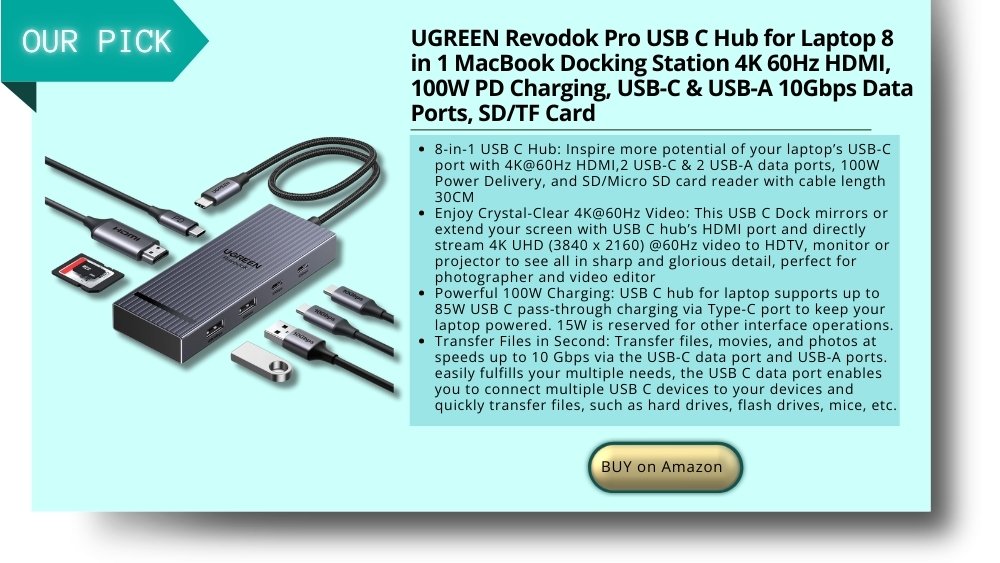
Conclusion
Private photo sharing is like having a family album online — safe, simple, and always up-to-date. Once you set it up, sharing memories is as easy as flipping through an old photo book. Best of all, your family can stay connected — whether they live across town or across the globe.
With just a few taps, you can send smiles, laughter, and love directly into the hands of your children, grandchildren, and extended family. So don’t wait for the next family reunion.
Choose one of these private, ad-free options today, set up your first album, and start filling it with your favorite moments. Your family will thank you for keeping the memories alive and within reach.
Frequently Asked Questions
- What is the safest way to share family photos online?
- The safest way is to use private, ad-free apps like Google Photos shared albums, Apple iCloud shared albums, or FamilyAlbum. These let you choose exactly who can see your pictures and keep strangers out.
- What is the best photo sharing app for seniors?
- FamilyAlbum is very popular with seniors because it’s private, ad-free, and easy to use. Google Photos and iCloud are also great options, especially if you already use a smartphone.
- Can I share photos online without social media?
- Yes! Private photo sharing apps like FamilyAlbum, Google Photos, or Dropbox let you share albums with family members only—no Facebook or Instagram needed.
- How do I share family photos privately on my phone?
- On iPhones, you can use iCloud Shared Albums right from the Photos app. On Android phones, Google Photos lets you create private albums and invite family members by email.
- Can I print photos from these private albums?
- Yes. Most private photo sharing apps, including Google Photos and FamilyAlbum, let you order prints directly or download photos to print at home.